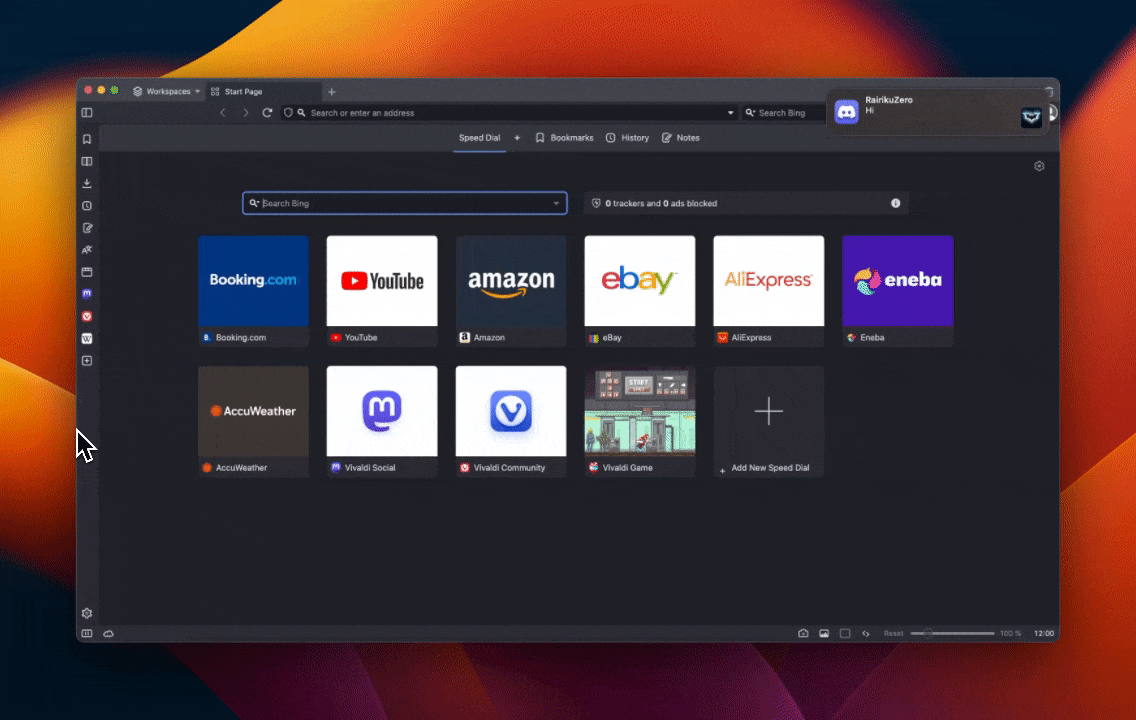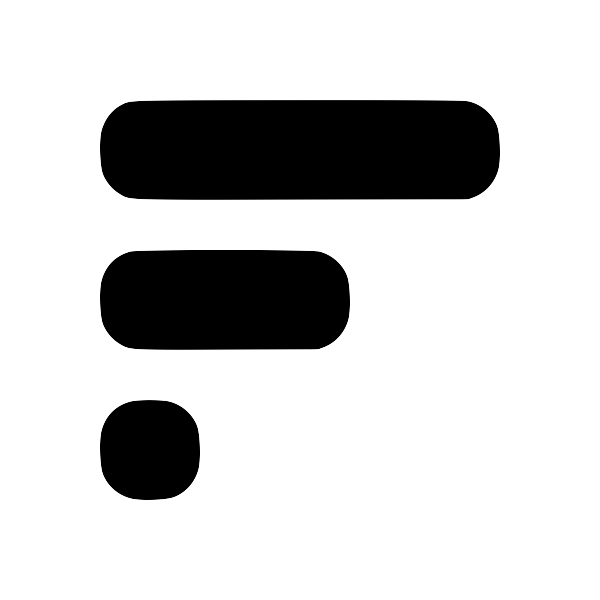Add sidebar to browser extenision
Sometimes it's more convenient to have Fleeting Notes in a sidebar while taking notes. This is especially helpful if you are watching a video or taking notes on a long article / PDF.
How to use the Chrome sidebar
- Download and install the Chrome extension
- Click the sidebar button (Top Right)
- Click "Reading List" drop down and select "Fleeting Notes"
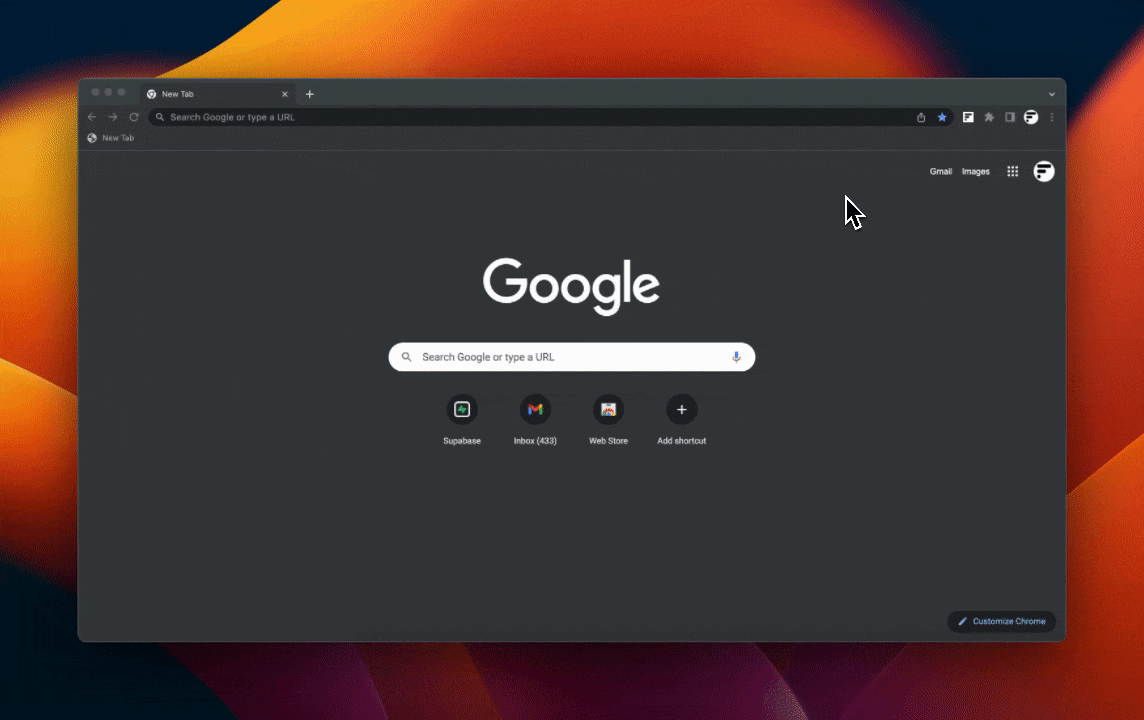
How to use the Firefox sidebar
- Download and install the Firefox extension
- Add the sidebar button to your toolbar
- Select Fleeting Notes in the dropdown
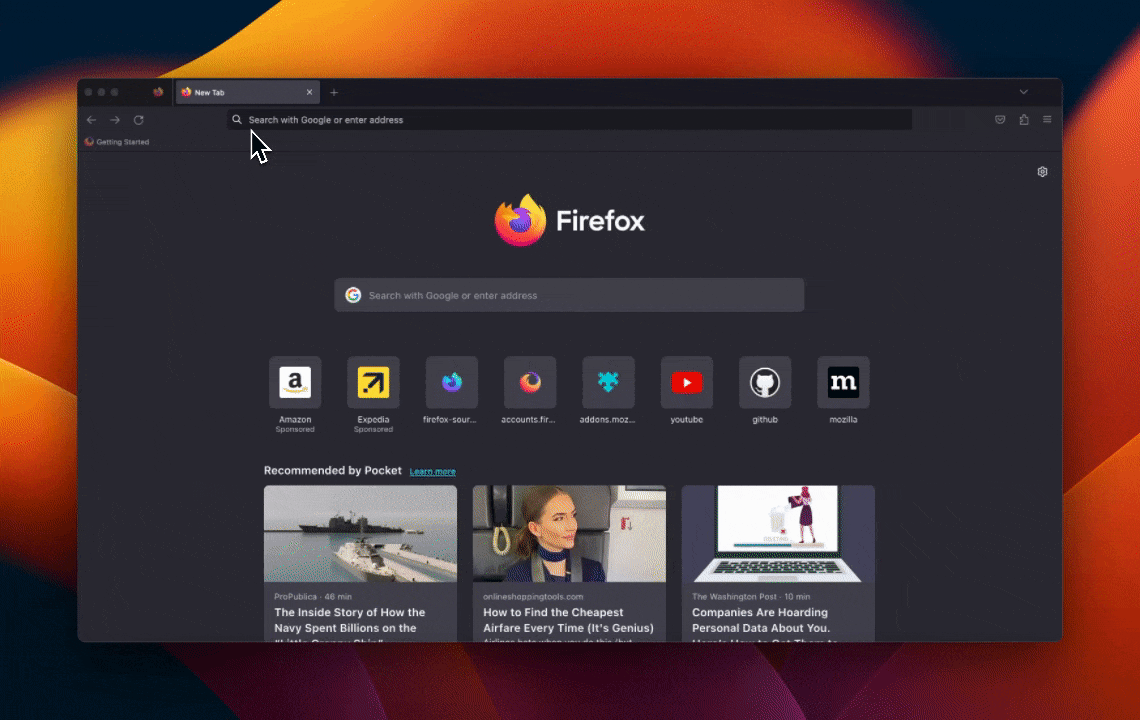
How to use the Vivaldi sidebar
- Open the Vivaldi browser
- Click the + sign on the left sidebar
- Add https://my.fleetingnotes.app as a web panel